Getting started
This guide will assist you in swiftly setting up and using the Zaptec integration capabilities.
Getting Started with the Zaptec API
1. Create a Zaptec Account
To begin, create a Zaptec account if you do not have one already. Sign up at the Zaptec Portal.
2. Access to a Charger or Installation
Ensure you have the required permissions to interact with a Zaptec charger or installation. These permissions define your access level and control capabilities.
For more information on permission types, refer to the Roles and Permissions page.
API Documentation and Endpoints
After setting up your account and securing access, explore the available API endpoints at the Zaptec API Documentation.
For best practices and detailed usage instructions, consult the Zaptec API Usage Guidelines.
Finding Your Installation or Charger ID
To interact with the API, you'll need specific IDs. These IDs are GUIDs that uniquely identify your installation and charge point. You can find these IDs in the Zaptec Portal:
-
Installation ID:
- An installation is the top level entity in the Zaptec hierarchy, containing one or more chargers.
- Find the ID by navigating to the installation settings->details page in the Zaptec Portal, there you will find a Copy installation ID button.
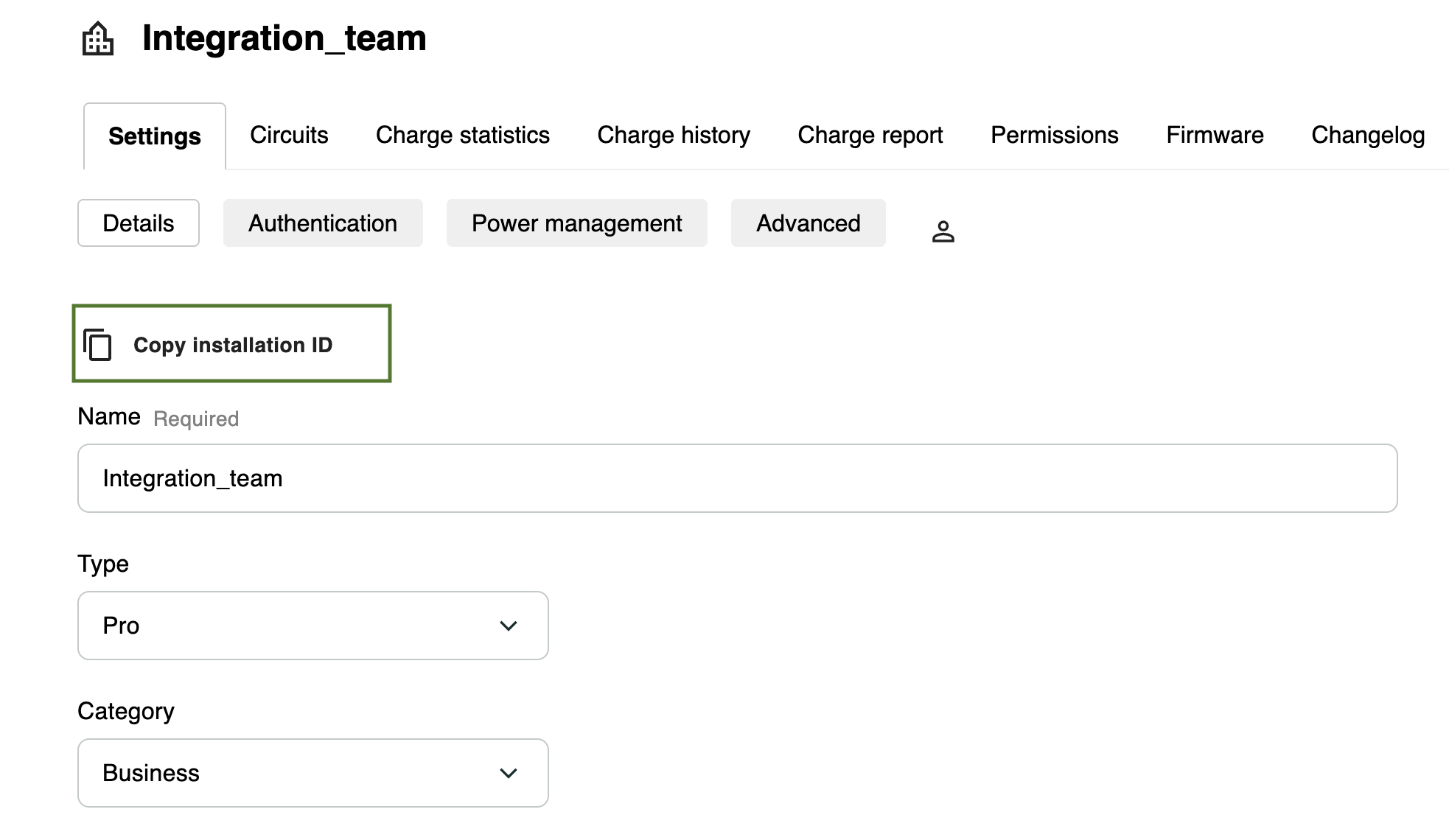
-
Charger ID:
Locate this by selecting a charger from the installation->Circuit page in the Zaptec Portal. Click on the charger to view its details, where you will find a Copy charger ID button.
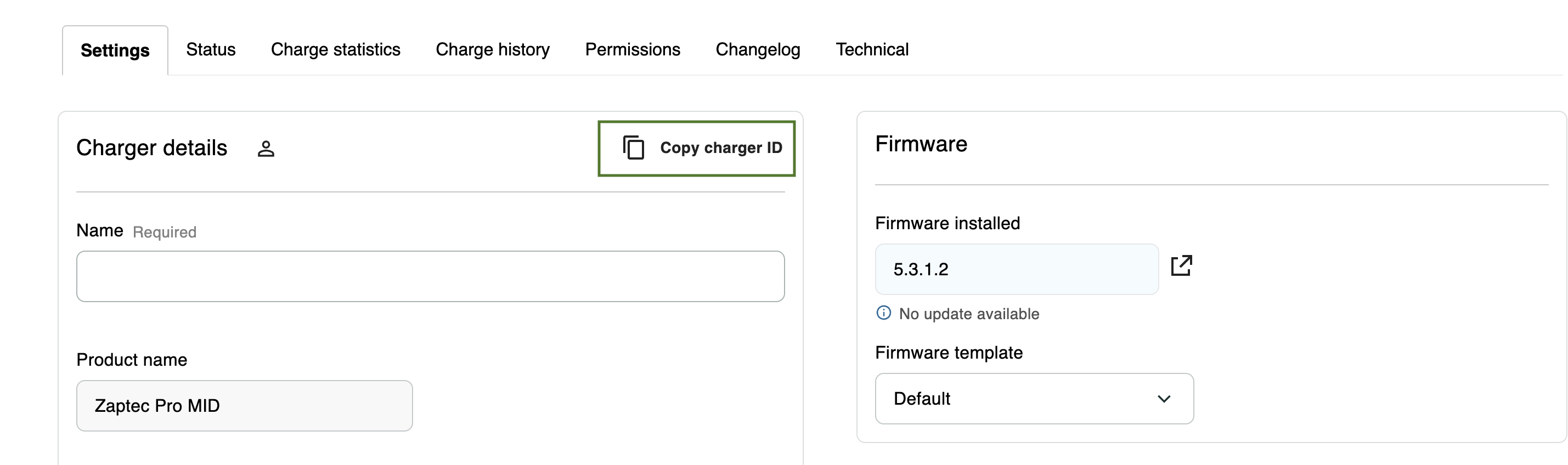
Need Help?
If you have any questions or need assistance, please visit the Zaptec Help Center.
Updated 8 months ago
